OpenWeatherMapのAPIを使用したアプリ制作
APIを使用してみたい!と思い、探して見るとお天気アプリならお手軽に作れるという記事を見つけ、実際に作ってみました。
APIとは?
APIとは「Application Programming Interface(アプリケーション・プログラミング・インターフェイス)」の略語であり、「ある1つの機能に特化したプログラムで共有可能なもの」や「ソフトウェアの機能を共有する仕組み」のことです。よく使う機能がAPIとして用意されていれば、わざわざ一からプログラムを組む必要はありません。必要に応じてAPIを利用し、効率的に開発を進められます。様々なAPIが用意されており、外部から呼び出すことで手軽に自身のwebアプリに機能がつけれることが出来ます。
今回出来上がったのがこちら
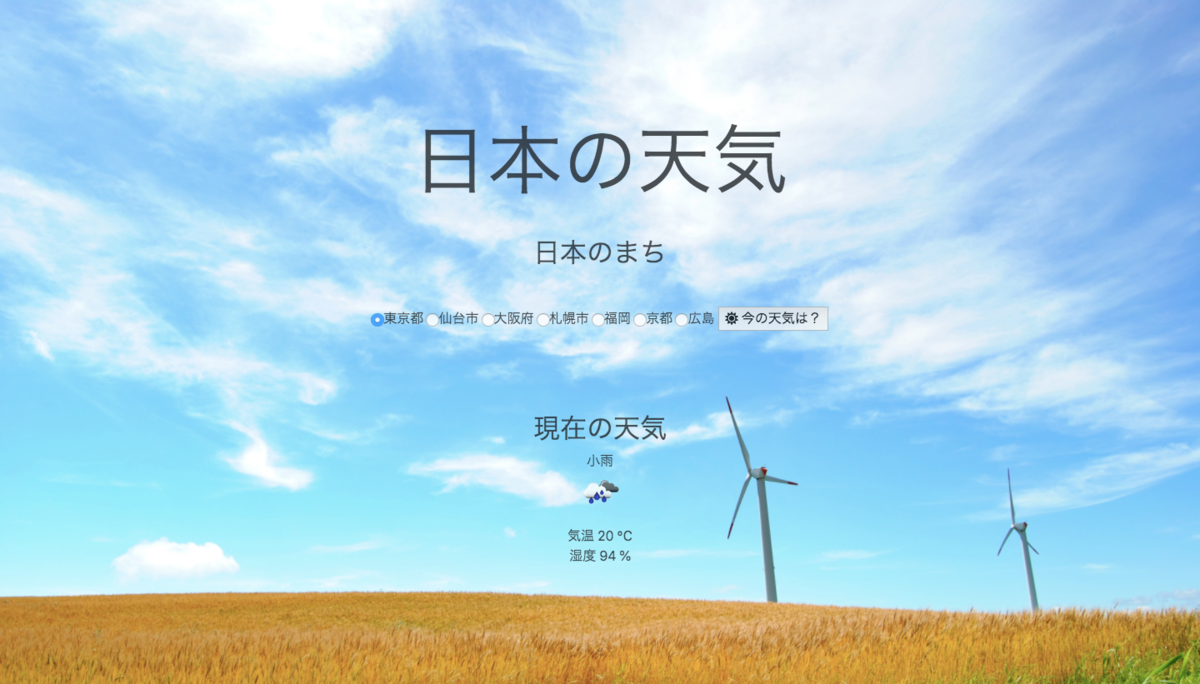
様々なwebサイトで天気のAPIが利用できますが、今回はOpenWeatherMapを使用しました
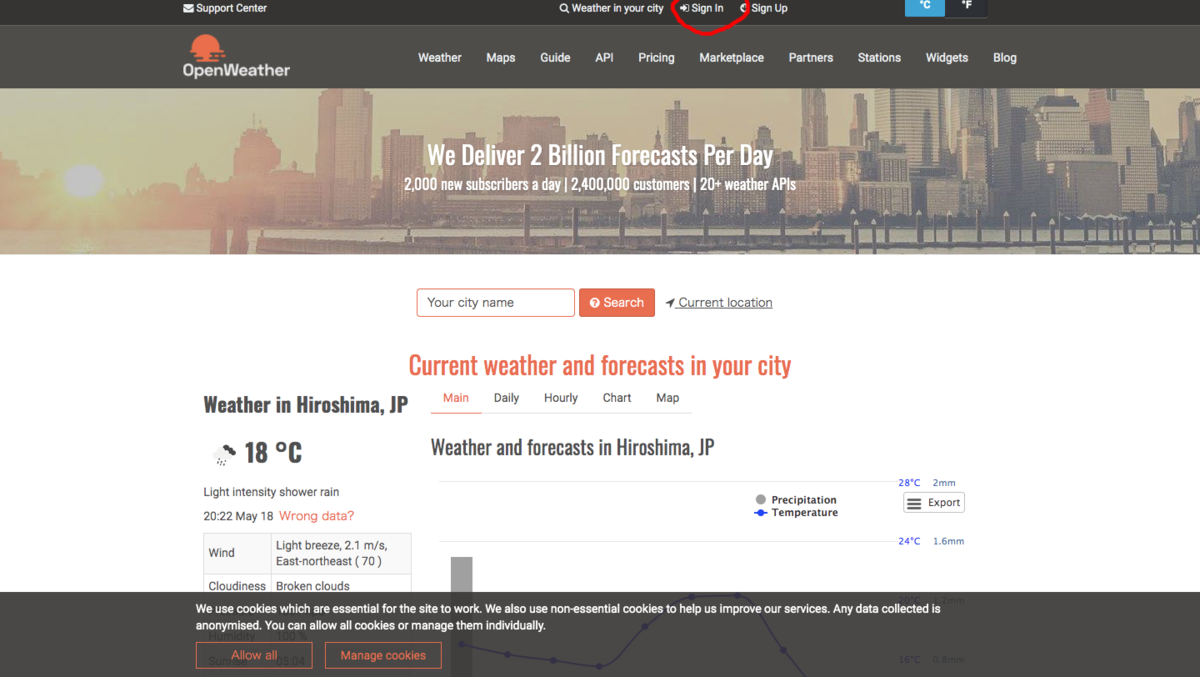
自分は英語に自信がないのでgoogleの翻訳機能を使用しながら、登録しました
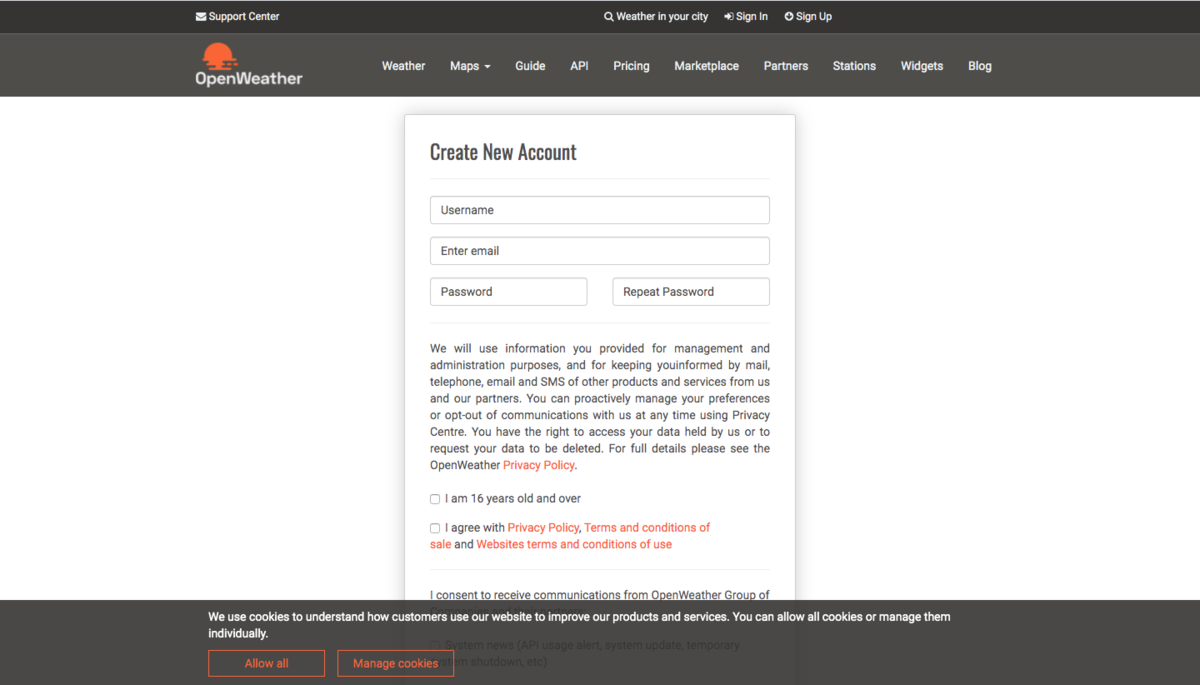
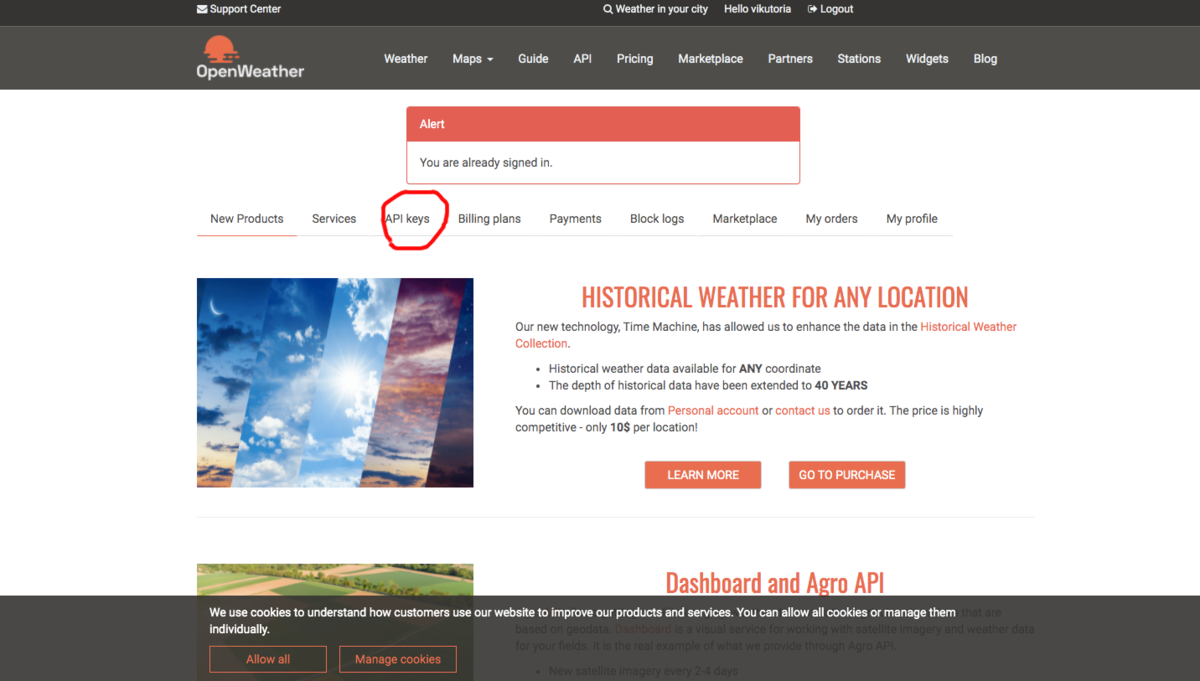
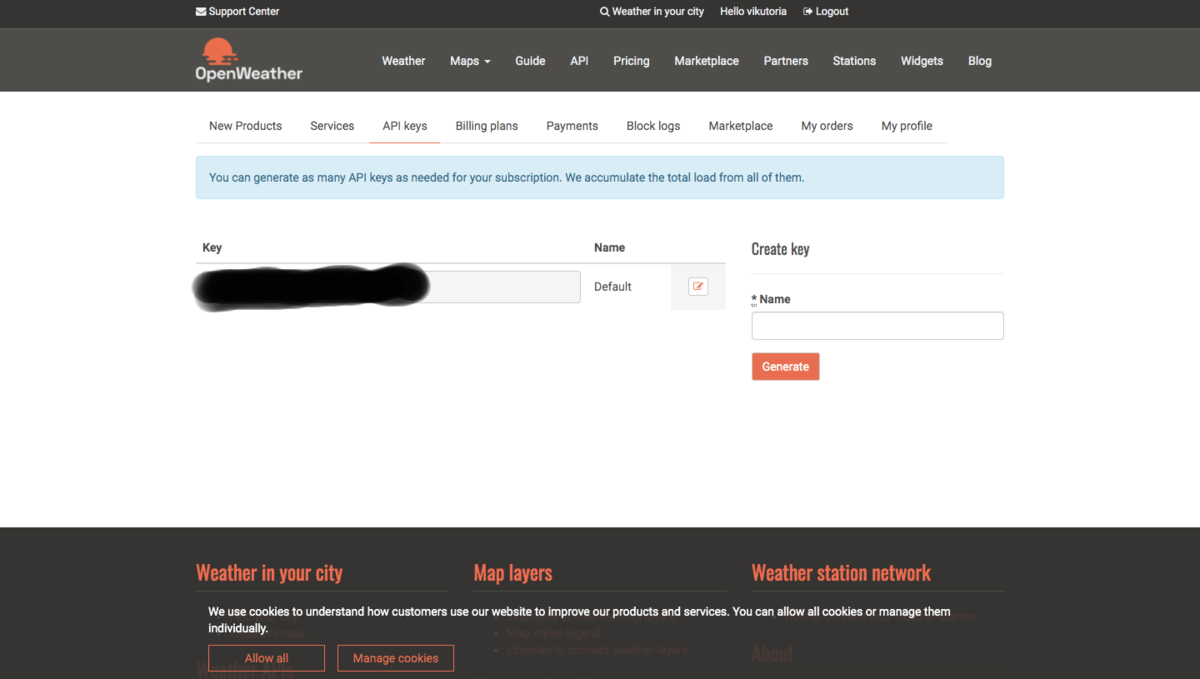
今回の開発コードになります
index.html.haml
.weather
.container
%h1 日本の天気
%h2 日本のまち
.box
= succeed "東京都" do
= succeed "札幌市" do
= succeed "福岡" do
= succeed "京都" do
= succeed "広島" do
%button#submit
今の天気は?
.weatherMain
%h2 現在の天気
%div
%span#weather.bold
%div
%span#weatherMark.bold
%p#icon
%div
気温
%span#temp.bold
℃
%div
湿度
%span#humidity.bold
\%
赤くなっている番号が各都市のctyi番号で、この番号によって取得できる場所が変わります。
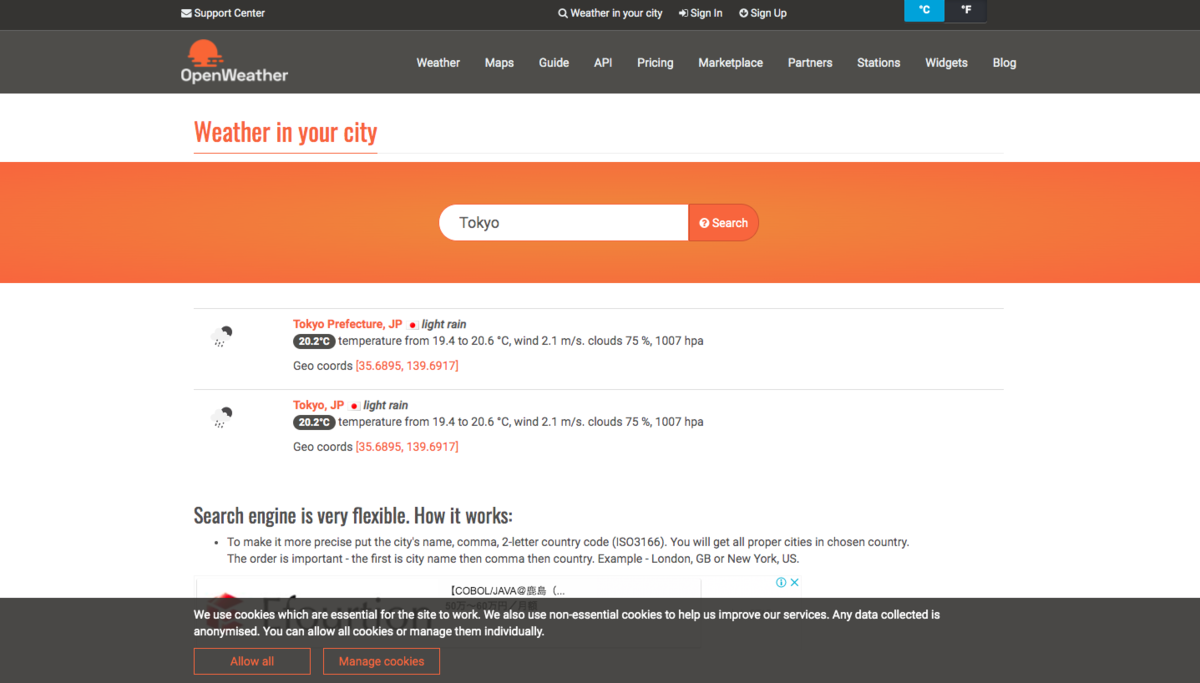
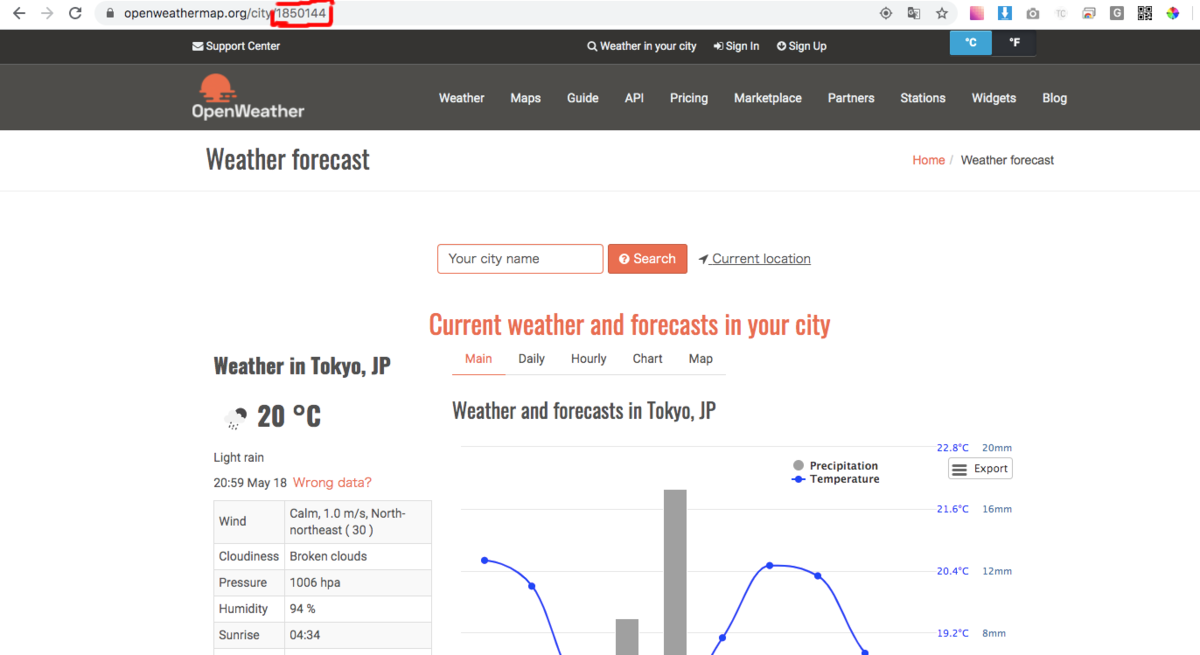
```
.weather {
background-image: url(3192999_l.jpg);
background-size: cover;
height: 100vh;
text-align: center;
padding-top: 138px;
}
.container {
opacity: 0.8;
}
h1 {
font-size: 90px;
}
h2 {
padding-top: 30px;
}
.box {
padding-top: 38px;
}
.weatherMain {
padding-top: 68px;
}
```
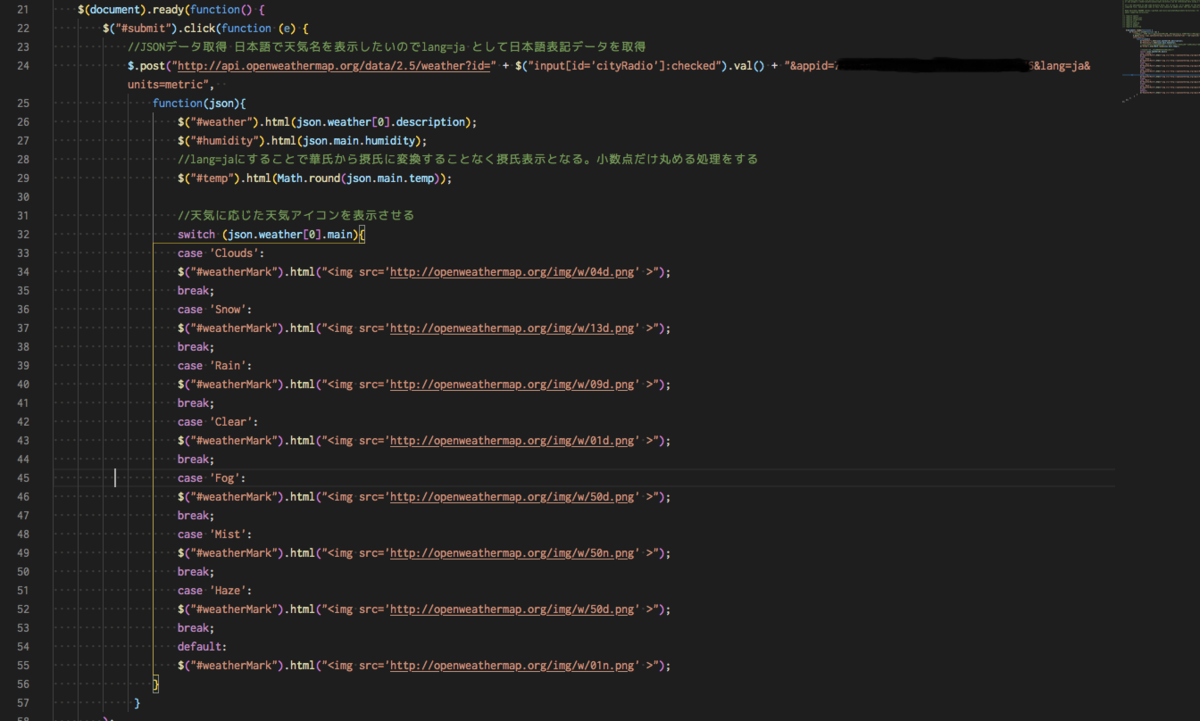
けっこう簡単に開発できるので、初めてAPIを使いたいならシンプルでおすすめだと思います!